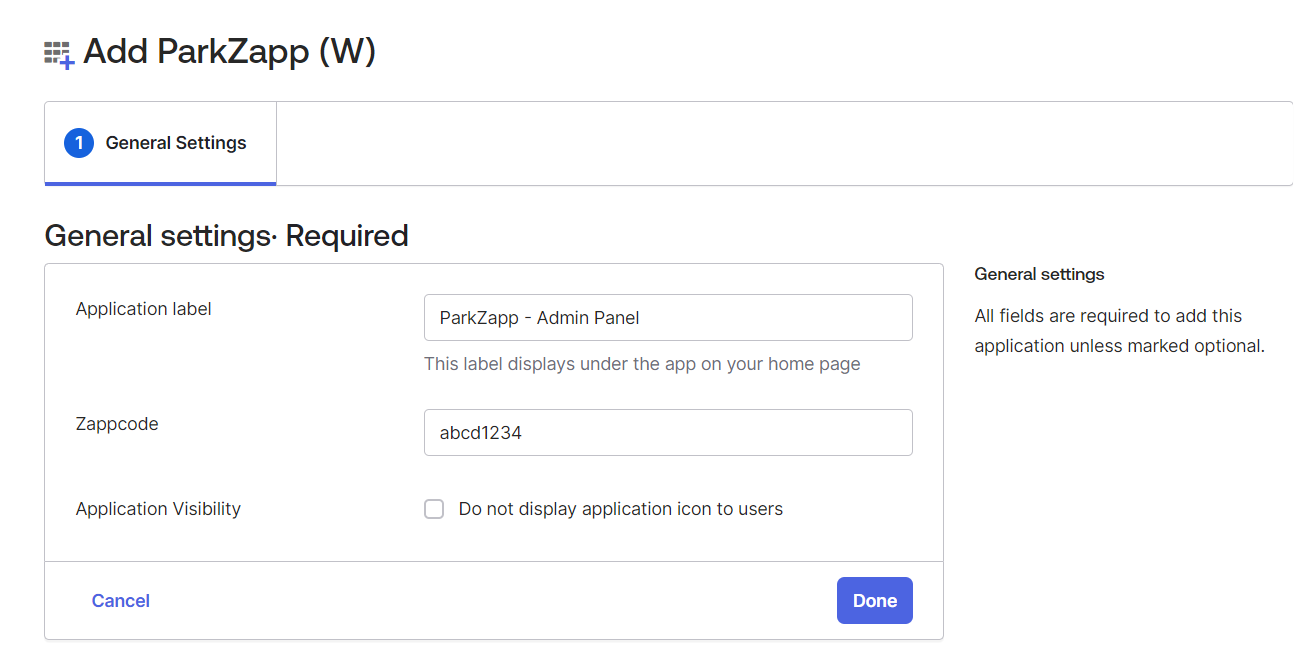Okta Configuration Guide for ParkZapp Admin Panel
(Okta Integration Network)
Contents
Users can set up Single Sign-On (SSO) between their organization account and the ParkZapp Product. This guide provides instructions on configuring Okta as the primary Identity Provider to enable seamless SSO integration with ParkZapp.
Supported features
Requirements
Configuration steps
Notes
Supported features
Enable Single Sign-On (OpenID Connect) with the ParkZapp product, utilizing the subscription model.
Requirements
Install the ParkZapp Admin Panel OIN on your server.
Follow the steps outlined below for a complete and successful setup.
Configuration Steps
Before integrating the OIN into your organization, obtaining a subscription is essential. A Zappcode will be provided to streamline the application configuration within the organization's dashboard. For details on subscription pricing and policies.
please reach out to contact@parkzapp.com. Kindly furnish the following information after completing the installation.
Client Id
Client Secret
Okta Org
- Subscribed users uid/sub
Enter the Zappcode provided when subscribing and click done.
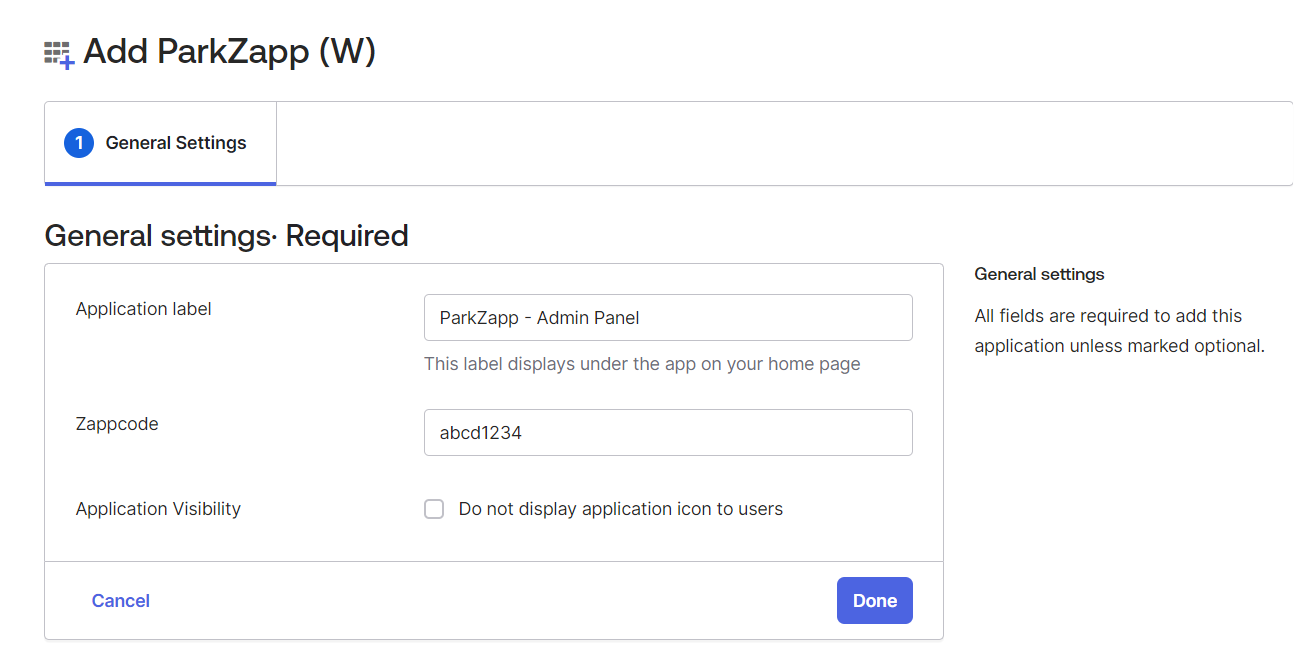
Gathering information from Okta
Kindly duplicate the Client ID and Client Secret located within the Client Credentials section on the General Information Settings page. Our team will need these two codes.
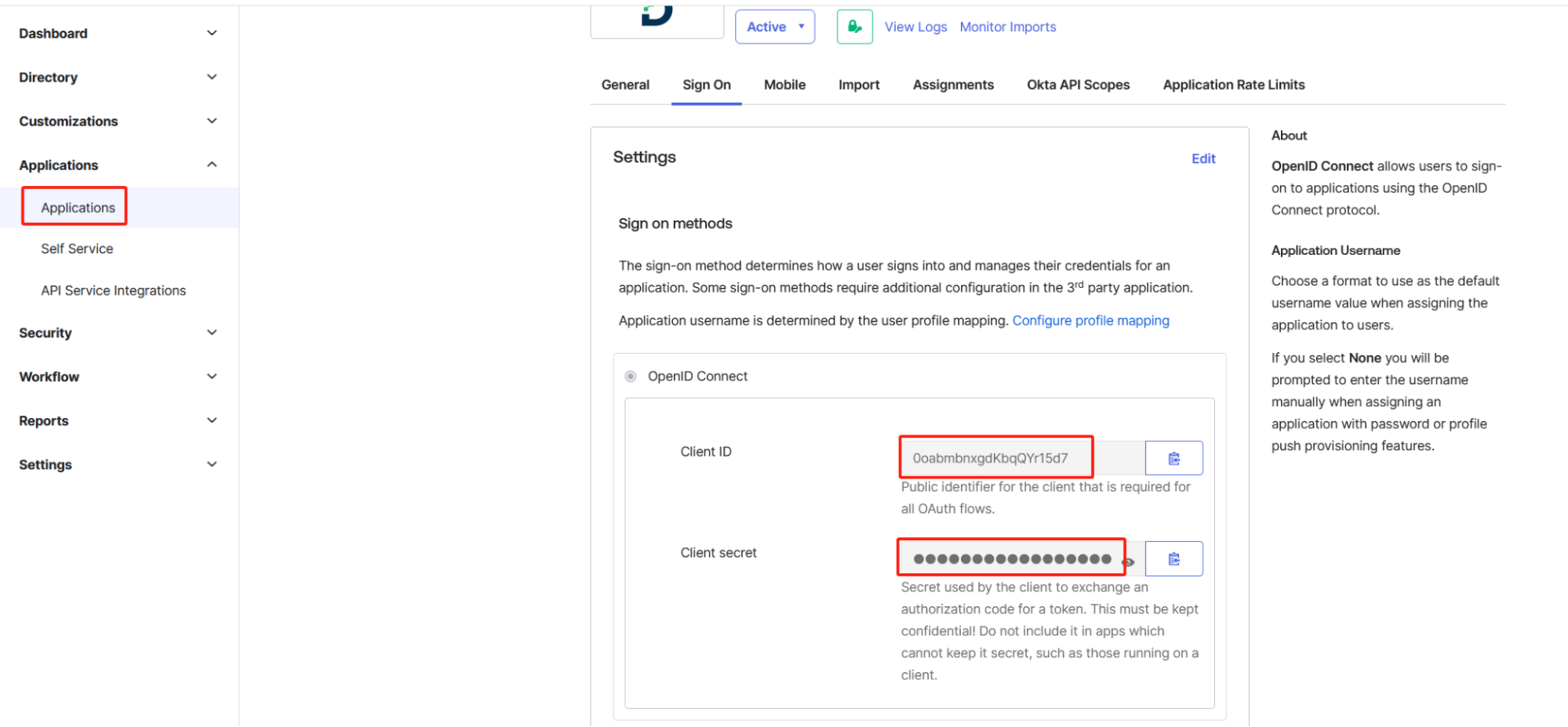
Find the organization URL situated in the upper-right corner, denoted as https://your_domain.okta.com. Save this URL as your Okta Organization URL.
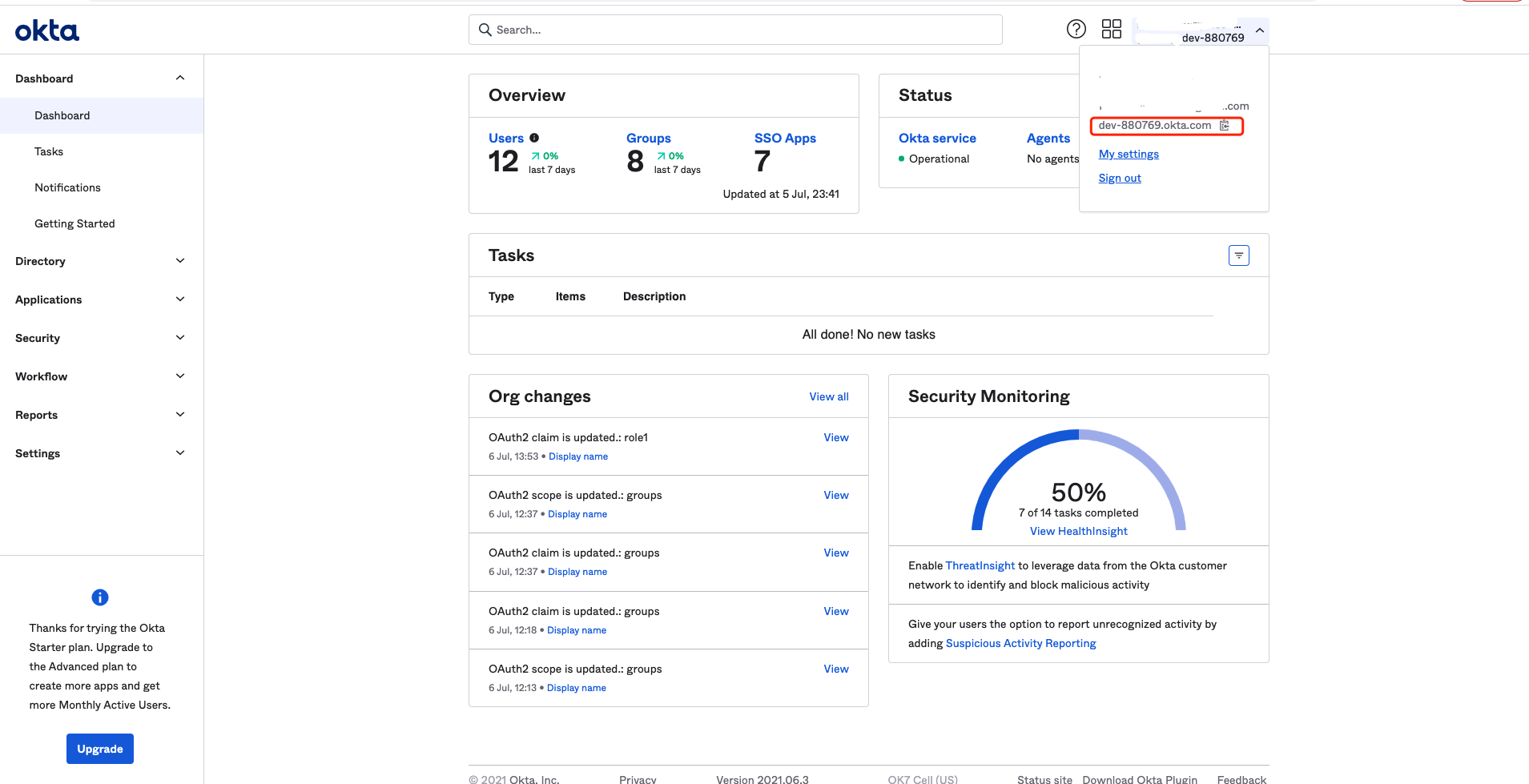
Establish a group named "ParkZapp - Users" and allocate the users to this group.
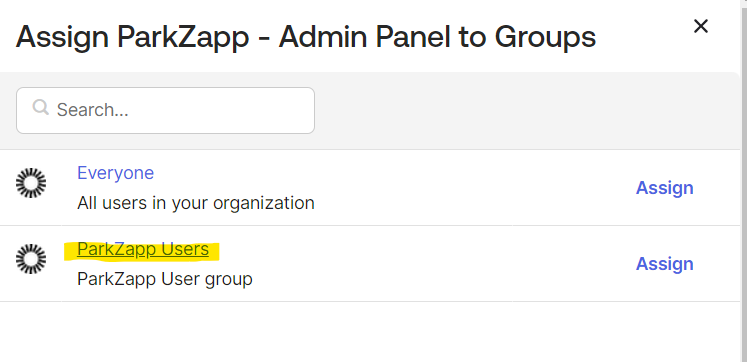
Include the user group in the installed OIN application. Kindly enumerate the UID/SUB for each user and furnish us with the list for subscription activation.
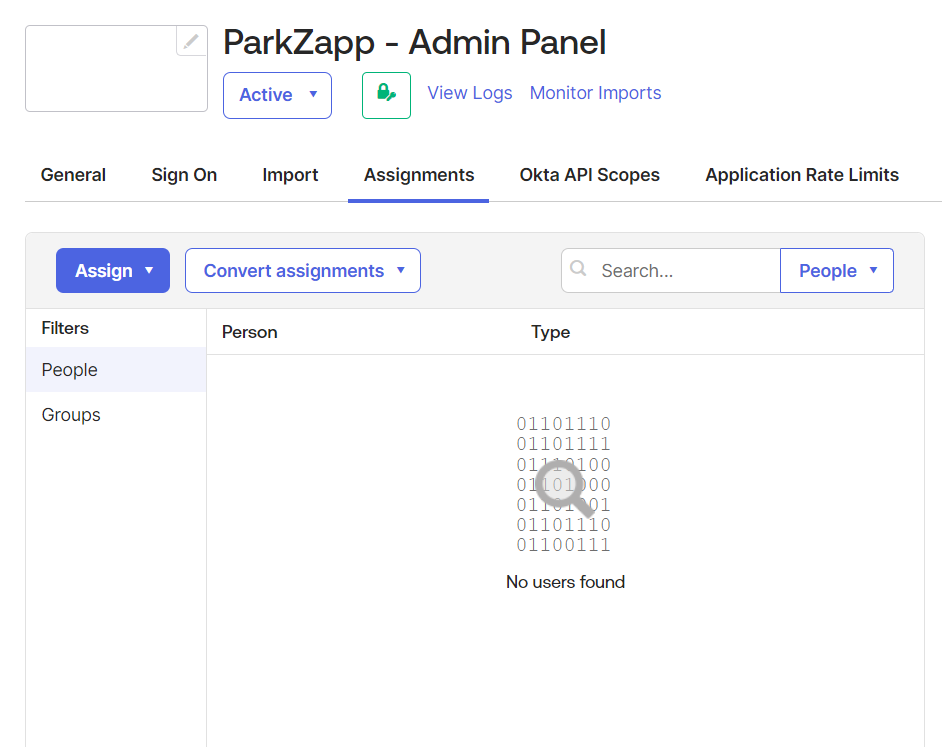
Contact Us: Once you have gathered all the required information, please reach out to us at contact@parkzapp.com. Our team will guide you through the next steps.
Notes:
If you encounter any issues or have any questions, please do not hesitate to reach out to contact@parkzapp.com.